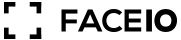Your First Steps with FACEIO
The FACEIO SDK offers developers a robust suite of tools to enhance the security and user experience of their web & mobile applications. With features designed for precision and ease of integration, the SDK includes:
- Facial Authentication: Enables instant user authentication through face recognition, eliminating the need for traditional passwords or one-time codes.
- Age Verification: Quickly verifies user age from a single image frame, distinguishing minors from adults to control access based on age.
- Liveness Detection: Enhances security by detecting deep-fakes and preventing presentation attacks, using FACEIO's advanced facial recognition technology to block fraud and spoofing attempts.

Essential FACEIO Setup Guide
Learn how to create your first FACEIO application, add the fio.js library to your website, and finally roll facial authentication to your users. Collect metrics, and learn how to manage your application’s facial index.

fio.js Integration Guide
This guide walks you through step-by-step details on how to implement the fio.js, Facial Recognition library on your website or web application, instantiate it using your Public ID, and finally enroll() & authenticate() your first user...

Webhooks & Event Notifications
Keep your backend synchronized & Get real-time notifications about the ongoing events during the interaction of the FACEIO Widget with your users.

Access to the REST API Endpoints
Programmatically manage your applications from your favorite programming language via the authorized FACEIO HTTP Endpoints.

Security Best Practices for Applications
This guideline showcases the security best practices to follow that have a significant, positive impact on your FACEIO application security.
Unique Facial Identifier
Find out more information about the Unique Facial ID assigned to each enrolled user on your application. How to Safeguard, Provide or Delete this ID at request.

Visit the Trust Center
Learn how we handle your data securely and in compliance with privacy and legal requirements.

Privacy Best Practices
This guideline showcases several best practices that have a significant, positive impact on your FACEIO application privacy practices.
Connect to the FACEIO Console
Manage, open support tickets, collect metrics reports, and create new FACEIO application easily on the console...

Connect with fellow developers
Post a question or contribute to discussions with other community members...